Magit-delta brings Delta diff highlighting to Magit
I use Magit (an Emacs mode) as convenience UI for Git. On the CLI, I appreciate the improvements of Delta highlighting over the default diff output. Yet I only recently discovered magit-delta to combine the two: have Magit display diff output with the beauty and improvements of Delta highlighting.
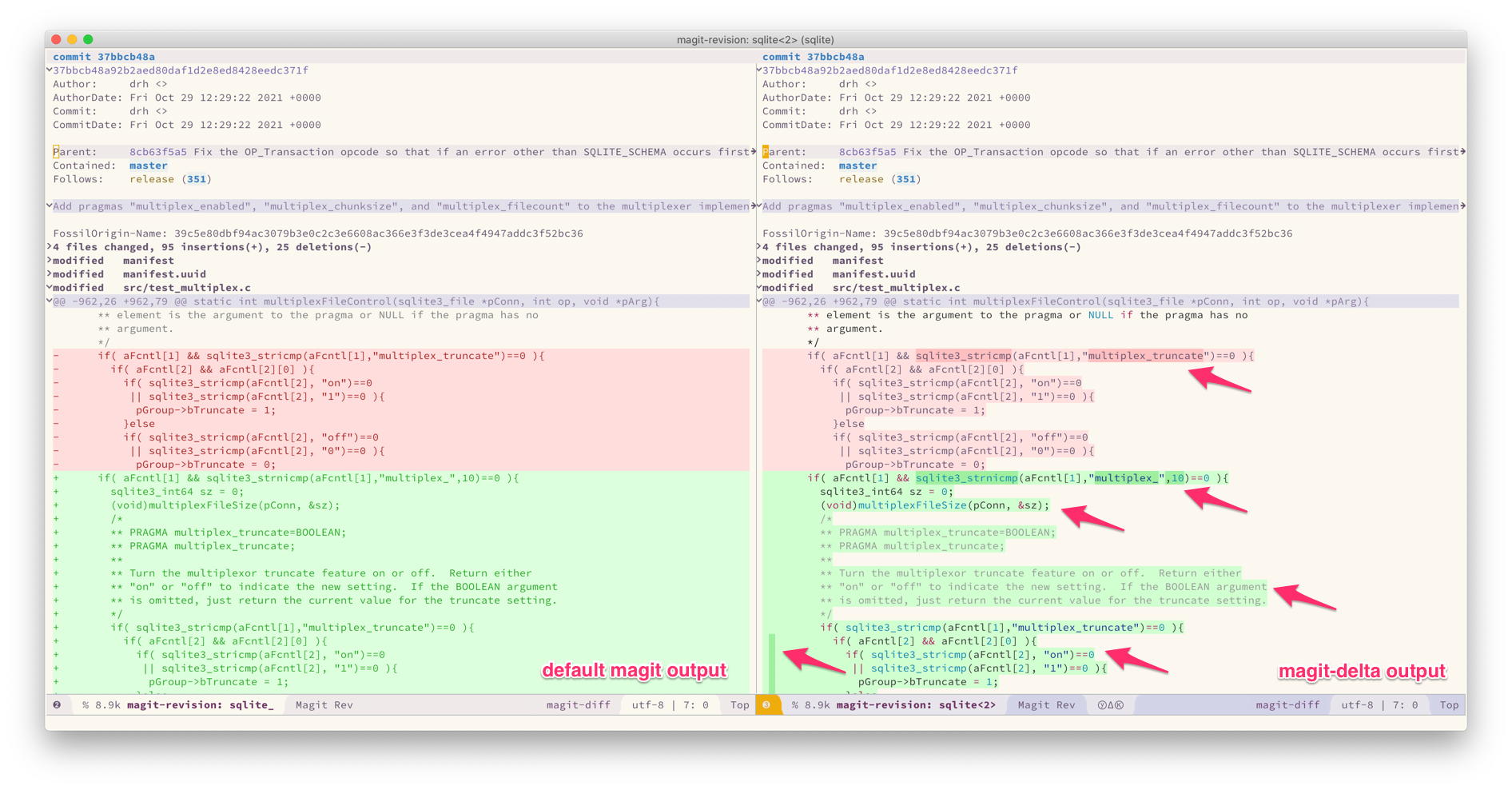
Figure 1: Screenshot of magit-delta on a sample sqlite commit
Steps:
- Install Delta. On macOS:
brew install git-delta. - Install magit-delta from MELPA. Of course Magit is needed too.
- Activate with
M-x magit-delta-modeinside a magit diff buffer and refresh the buffer withgorM-x magit-refresh(gron Spacemacs). See manual on how to activate automatically. - On Spacemacs, magit-delta is part of the
gitlayer. Enable it automatically with:(setq-default dotspacemacs-configuration-layers '( ;; other layers (git :variables git-enable-magit-delta-plugin t) ;; other layers ))
Comments
Comments were disabled in March 2022. Since this page was created earlier, there may have been previous comments which are now inaccessible. Sorry.